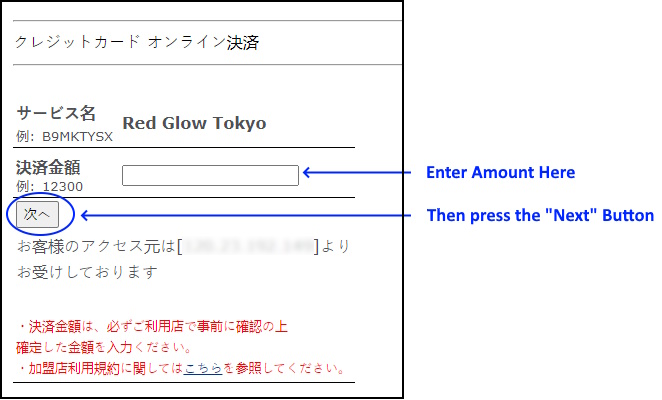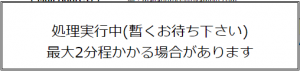Of course, you can always pay using cash when your companion arrives, but if you wish to pay by credit card, you will need to pay online via our payment provider NeoCharge.
Pay Now
If you would prefer to pay with PayPal, just let your booking agent know the email address associated with your PayPal account and they will organise to send an invoice to your account that you can pay directly from there. Alternatively, click the button below and fill in the form to complete your payment with PayPal.
Pay with PayPal
NeoCharge Payment Instructions
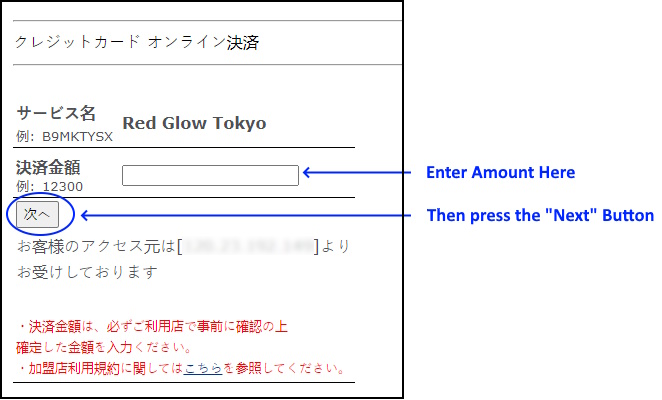 |
- Fill in the payment amount told during your booking into the top text field.
- Click on the Next button
|
 |
- Fill in all of the details (highlighted in yellow here)
- For the phone number, either enter the photel phone number (replace the “+81” with a “0”), or just enter a dummy phone number like 07012345678
- Click on the Next button
|
 |
- Fill in the payment amount told during your booking into the top text field.
- Click on the Next Step button
|
 |
- All of the details are required on this page, with the exception of your email address.
- Add your email address if you would like to be emailed a receipt for the transaction.
- Click on the Proceed to Payment button at the bottom of the page.
|
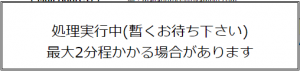 |
- The message will appear (only in Japanese, sorry). It is just informing you that the payment is being processed, and that you should wait up to 2 minutes for this to be completed.
|
 |
- Once the payment has been processed, you will be presented with a summary of the payment.
- If you entered an email address a copy will be emailed to you, otherwise you may close the tab, and your booking agent will be in contact with you to finalise the rest of your booking.
|